Suck it! Blow it!
Sucking your enemies! Blowing your enemies! Riding a balloon! Eating Fruit! Collecting Eggs! All the way from the moon to a black hole! Five Levels!
GIANT RUBBER DUCK!
With music from the composer of Dragon Fin Soup.
Keyboard Controls
Arrow Keys - Move
Z - Suck
X - Blow
Esc - Exit/Enter Full Screen mode
Enter - Pause game, exit level
Xbox Gamepad Controls
Left Stick — Move
A — Jump
Right Trigger — Suck
Left Trigger — Blow
Back— Exit/Enter Full Screen mode
Start— Pause game, exit level
Credits
Game Design/Art/Programming - Michael Jameson (@almostdailymich)
almostdailymichael.tumblr.com
Original Music - Jade Leamcharaskul (@JDWasabi)
wasabi-playground.tumblr.com/
soundcloud.com/jdwasabi
Update
09/02/2016
Some sound effects changed. Fixed glitch in which pressing enter didn't pause the game. Fixed glitch in which damage sound plays over and over when taking damage.
To access any level (except the final level) from the start of the game, press Enter and select 'Level Select Screen'.
| Status | Released |
| Platforms | Flash |
| Rating | Rated 4.2 out of 5 stars (5 total ratings) |
| Author | almostdailymike |
| Genre | Platformer |
| Tags | 16-bit, 2D, 8-Bit, Action-Adventure, chiptune, Controller, Cute, free, Puzzle-Platformer, Singleplayer |
| Inputs | Gamepad (any) |
Download
Click download now to get access to the following files:


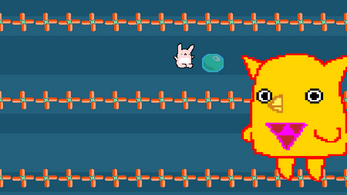


Comments
Log in with itch.io to leave a comment.
how do you start the game?? enter does not work neither do any of the wasd keys
nyaa~
This is the hardest and cutest flash game I've played in forever. Nice~
Cute! I liked the mechanics a lot!
The suck/blow buttons got mapped to start/select on my gamepad, which was a bit difficult. I appreciated gamepad support none the less!
Glad you like it!
That's really strange how it maps the buttons. You're using an xbox 360 controller right? I'd imagine it's pretty difficult to play with select and start as the blow/suck buttons.
Not as bad as you'd think! I just ended up being a little slow.
I'm using an iBuffalo USB on Mac OS X with Chrome. That could be the reason too.
That looks like a pretty awesome controller. As it's not a 360 controller that explains why the layout is weird. But hey, if it worked for you, it worked. I'm surprised that not just 360 controllers work with this game.